
Product management and stock management area, designed to ensure complete control and follow the operations regularly, allows for easy monitoring of all movements, and making transactions.
In the management field where the products can be grouped, the products can be classified by up to 5 subtitles. Quick reporting can be obtained with the grouping logic via the application, which is an effective stock management system designed for AKEAD BS commercial software solution, and product efficiencies can be measured easily.

• Instant visibility of the stock status, partial or general stock count
• Capability of adding, listing manual stock movements, and checking the received products
• Creating shipment planning according to the stock status, batch and series management, following up end use date
• Detailed product and service description, optional cost price calculation
• Gradual grouping, defining packaging quantities and deposit follow up
• Special pricing and promotion, following the products’ after sales services


Product Description Group: Current accounts can be defined for up to 5 subtitles over the product description group which allows for grouping current accounts. Thanks to the group logic, quick reports can be obtained and an efficient product management occurs.
Statistics Area: The products’ purchases and sales are rapidly noted daily, monthly and annually via this management field. As a result, the targets are more accurately planned, performance analysis are created more effectively and therefore a competitive edge is obtained.
The enterprises gain a more practical, faster and easier management field thanks to the product and stock management program which allows for assigning short codes for 20 to 50 characters to products. These explanations are later used in POS systems, reporting or invoicing.
This field offers a wide freedom as it enables entering as much description as desired, and it provides particularly an advantage to the companies which have a wide and detailed product mix, and serve internationally. After the Internet connection module is obtained, the products can be defined in detail and the customer can be informed. Similarly, it is possible to enter a description for different languages.

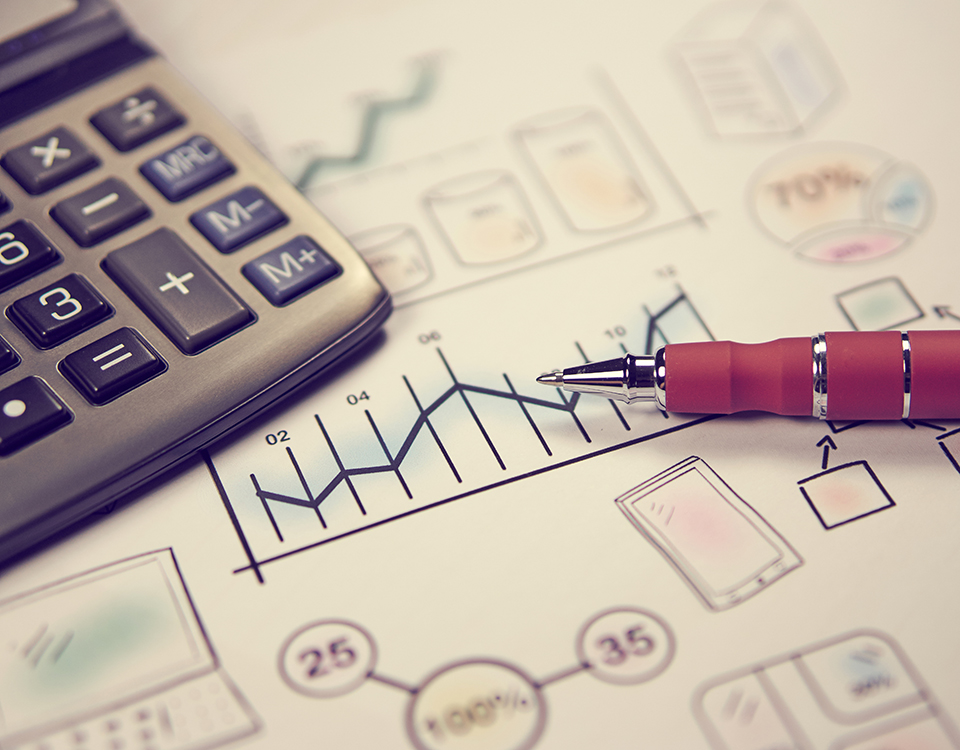
Cost price calculation, as one of the most critical problems of the companies, is easier and more practical with AKEAD BS software solution… Product and stock management space provides an effective solution to this challenge, which has always been problematic as to its construct, and tried to be linked with a standard use in the existing programs.
In this solution, it is possible to enter cost with the latest entry price, average pricing or manually. This selection of use can be adjusted according to the customer or group; standard sales price, online/physical store price or different pricing among branches.
You can manage your stock with other unit conversions entered under the defined main unit; as a result, speed is gained in pricing and you can perform error-free invoicing. This field, which enables accurate and practical transaction in the warehouse stock management program accelerates the operational process.
Thanks to this field, which allows for defining products linked with the entered product, facilitates offering an alternative product to customers, and errors are prevented. A list of those who purchased the products before is shown under the linked products on the product management screen.


The product information is increased with the adjustable fields opened in the product card. The product information is enriched with the connections such as product, customer, quotation, order, invoice, supplier with the use of these fields.
Similarly, the product content can be increased by adding documents to products in the document attachment section. The user’s manual, technical documentation etc. intend to increase the awareness of the product and the sales.
The system, which enables adding visuals to the product as much as desired, eases product description and management. Visualization is provided in the use of the Internet or POS. The dimensions of the visuals can be selected at any desired size, and a library can be created with the product visuals
Thanks to the listing of the product suppliers, product purchases from different suppliers with different prices and payment terms can be followed for each product. It also provides annual tracking of the supply processes.
